Online .NET Course
Introduction
Knowing the most recent technologies and frameworks is crucial in the quick-paced world of software development. One such technology that has shown tremendous growth over time is.NET. The need for knowledgeable.NET developers has increased as firms continue to digitize their processes. Numerous online.NET courses are offered to satisfy this need and equip prospective developers. This essay explores the world of online.NET courses, highlighting their advantages, essential elements, and potential to advance your career.
The Evolution of .NET
Microsoft created the flexible and potent framework known as.NET. It enables developers to create a wide variety of applications, including desktop, web, and cloud-based programmes. Over time, .NET has developed into a strong ecosystem with numerous parts, such as:
- .NET Framework: The first version of.NET, which was primarily used for Windows applications.
- .NET Core: An open-source, cross-platform version of.NET that evolved into.NET 5 and then.NET 6.
- NET: A framework for using .NET to create web apps.
- NET Core: the ASP.NET’s high-performance, cross-platform alternative.
- Entity Framework: A database interaction framework based on object-relational mapping.
Advancing Your Career with .NET Skills
The knowledge gained from .NET courses can lead to a wide range of job prospects, including:
- Software Developer: Use .NET Core to create cross-platform apps, interact with APIs, and implement user interfaces.
- Web Developer: develop dynamic web applications, integrate databases, and develop responsive user interfaces using ASP.NET Core.
- Cloud Developer: Create cloud-native applications with .NET on platforms such as Microsoft Azure.
- Game Developer: Use .NET for game creation using engines such as Unity.
- Enterprise Solutions Developer: Create and deploy strong enterprise-level applications to improve corporate processes.
Our Training Institute – Maria Academy
With our online course, you can broaden your career opportunities in SQL, C#, and .NET Technology.
We will enthusiastically teach you SQL, C# & .NET. Our trainers will be more interactive, addressing real-world problems and providing solutions. Students will be able to improve their programming skills through hands-on programming. Trainers must have a minimum of six years of experience. The curriculum was created to cover the entire C# learning process. A practical test and periodic exercises will be provided to help students improve their programming skills. By the end of the training, you should be able to provide a solution for a real-world scenario using your programming skills.
In terms of placement, course, syllabus, and practical, we are the best C# .NET Training Providers in India.
We provide .NET Courses both offline (at Chennai and Karaikudi) and online (all over the world).
Benefits of Online .NET Courses
Online.NET classes have the following benefits for learners:
- Flexibility: You may set your own pace for learning and organise your education around your schedule with online courses.
- Accessibility: You can access top-notch.NET classes from anywhere in the world, irrespective of your location.
- Interaction: Discussion forums are a common feature of online platforms, giving students the opportunity to connect with peers and teachers and promote a collaborative learning environment.
- Comprehensive Curriculum: You may be sure that you’ll receive a well-rounded education because reputable online courses cover a wide range of.NET topics.
- Hands-on Experience: Many courses include hands-on exercises and projects that allow you to apply theoretical concepts to real-world situations.
Key Components of an Online .NET Course
- Introduction to .NET: A comprehensive course starts with an overview of the .NET ecosystem, its history, and its relevance in the modern software development landscape.
- Programming Fundamentals: Courses delve into programming languages like C# and cover foundational concepts such as variables, data types, control structures, and more.
- Web Development: For those interested in web applications, courses teach ASP.NET or ASP.NET Core for creating dynamic and responsive web applications.
- Database Integration: Courses often cover Entity Framework for seamless database interactions, including querying and data manipulation.
- Project Work: Practical projects allow you to build real-world applications, applying the skills and concepts you’ve learned throughout the course.
- Deployment and DevOps: Modern development practices emphasize deployment and DevOps. Some courses introduce you to tools and methodologies for continuous integration and deployment.
Conclusion
It is impossible to overestimate the value of ongoing education in today’s technologically advanced environment. Regardless of your existing level of knowledge, online.NET courses offer a practical and efficient way to pick up useful skills. A career in software development can be lucrative and enjoyable if you register in an online.NET course, regardless of your level of programming expertise or desire to broaden your skill set.
ENTITY FRAMEWORK
What is Entity Framework?
We (developers) used to frequently write ADO.NET code or Enterprise Data Access Block in Dot NET 3.5 to save or retrieve application data from the underlying database. Microsoft has provided a framework called “Entity Framework” to automate all these database-related activities for your application. Entity Framework is a Microsoft-supported open-source ORM framework for.NET applications. It enables developers to work with data using objects of domain-specific classes without focusing on the underlying database tables and columns where this data is stored.
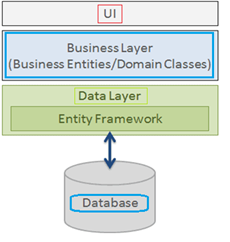
Entity Framework in C#:
In this article, we will see how to use Entity Framework in C# applications using Visual Studio. The examples in this and likely future articles will use C# under Win Forms, but as previously stated, this choice will not affect a different intended use that the developer may reasonably request.
ORM in C#:
Optical mark recognition (also called optical mark reading or OMR) is the process of using hardware, software, or both to capture fields, for example, marks on documents such as multiple-choice questions, questionnaires with true or false fields, and other document forms.
Types of ORM Fields:
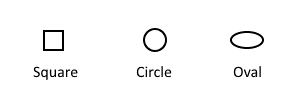
There are numerous types of OMR fields, but this section will give an overview of some of the most common ones. There can be shapes like squares, circles, and ovals.
Why Entity Framework in .NET Applications?
Entity Framework is an ORM tool, and ORM tools are primarily used to boost developer productivity by eliminating the redundant task of performing CRUD operations against a database in a.NET application.
Entity Framework can generate the necessary database commands for doing the database CRUD operation, i.e., can generate select, insert, update, and delete commands for us.
While working with Entity Framework, we can perform different types of operations on the domain objects (basically classes representing database tables) using LINQ to entities.
Entity Framework will generate and execute the SQL command in the database and then store the results in the instances of your domain objects so that you can do different types of operations on the data.
Prerequisites to Learn Entity Framework:
To fully benefit from this Entity Framework Course, you should have a basic understanding of C# as well as any database such as SQL Server, Oracle, or MySQL. It is recommended that you install the.NET Framework, Visual Studio, and SQL Server on your computer.
Advantages of Entity Framework:
Productivity:
Entity Framework can take up to 35 percent of the entire application code. It makes the developer’s life easier than ever. Despite its limitations, the designer integrated into Visual Studio dramatically simplifies the mapping process.
Maintainability:
Since you have fewer lines of code to fetch data from the database, the fewer lines of code you have to maintain.
Performance:
The complexity of ORM introduces an obvious slowdown in performance. In the entity framework first request to fetch data is a little bit slow but after that is fast to fetch data from the database.
Transactions:
ORM does all possible automation as transactions while querying the data or storing the data periodically. We can also customize transaction management practices to make the most of it out of the entity framework.
Windows Application CRUD Operation with ADO.net
Document by Ganesan – Ganesanva@hotmail.com – +919600370429
Create TestDB Database in Server Explorer
Create table UserDetails in TestDB with the below code snippet,
| CREATE TABLE [dbo].[UserDetails] ( [UserId] INT IDENTITY (1, 1) NOT NULL, [UserName] VARCHAR (100) NULL, [Password] VARCHAR (100) NULL, [City] VARCHAR (100) NULL, PRIMARY KEY CLUSTERED ([UserId] ASC) ); |
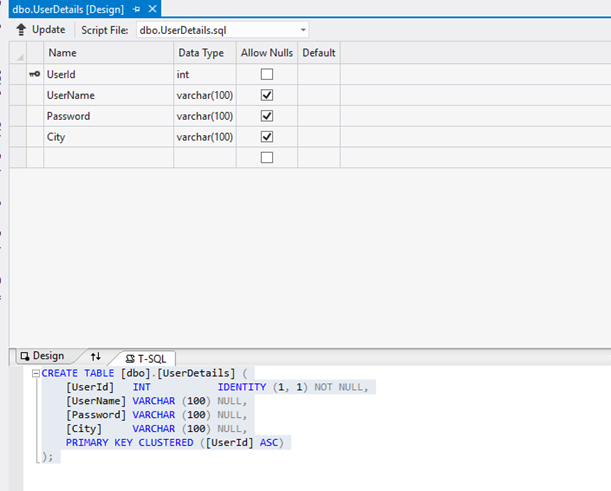
Add the below Connection string in app.config,
| <connectionStrings> <add name=”TestConnection” connectionString=”Data Source=(LocalDb)\v11.0;Initial Catalog=TestDB;Integrated Security=True;Pooling=False” providerName=”System.Data.SqlClient” /> </connectionStrings> |
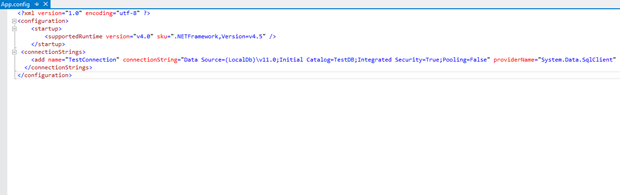
Design Form1 as below,
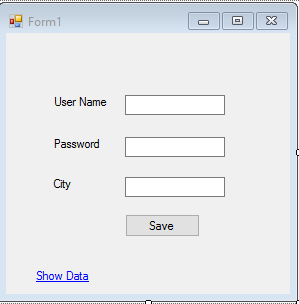
Textbox Properties
UserName Name – txtUserName
Password Name – txtPassword
City Name – txtCity
Save -btnSave
Show Data Link Name -linkLabel1
Events
btnSave OnClick =btnSave_Click
Show Data Link onClick= linkLabel1_LinkClicked
Add below Namespace in Form1.cs.
| Using System.Data.SqlClient; Using System.Configuration; |
Add Reference System.Configuration.DLL in the Project.
In Form1.cs (Replace) put the below Snippet,
| public partial class Form1 : Form { SqlConnection con = new SqlConnection(ConfigurationManager.ConnectionStrings[“TestConnection”].ConnectionString); public Form1() { InitializeComponent(); } private void btnSave_Click(object sender, EventArgs e) { con.Open(); SqlCommand cmd = new SqlCommand(“insert into UserDetails values(‘”+txtUserName.Text+”‘”+”,'”+txtPassword.Text +”‘,'”+txtCity.Text+”‘)”,con); int results=cmd.ExecuteNonQuery(); con.Close(); if (results > 0) { MessageBox.Show(“Inserted Successfully”); } } private void Clear() { txtUserName.Text = string.Empty; txtPassword.Text = string.Empty; txtCity.Text = string.Empty; } private void linkLabel1_LinkClicked(object sender, LinkLabelLinkClickedEventArgs e) { ShowData objShowData = new ShowData(); objShowData.Show(); this.Hide(); } } |
Add ShowData.cs form as below design,
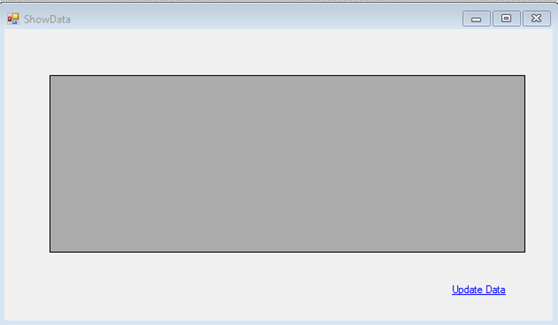
Properties
DataGrid Name – dgvGridData
Update Data Name – lnkUpdate
Events
lnkUpdate Link onClick Event – lnkUpdate_LinkClicked
ShowData Form OnLoad Event – ShowData_Load
Add below Namespace in ShowData .cs.
| Using System.Data.SqlClient; Using System.Configuration; |
In ShowData.cs (Replace) put the below Snippet,
| public partial class ShowData : Form { SqlConnection con = new SqlConnection(ConfigurationManager.ConnectionStrings[“TestConnection”].ConnectionString); public ShowData() { InitializeComponent(); } private void ShowData_Load(object sender, EventArgs e) { SqlCommand cmd = new SqlCommand(“select * from UserDetails”, con); SqlDataAdapter ada = new SqlDataAdapter(cmd); DataSet ds = new DataSet(); ada.Fill(ds); dgvGridData.DataSource = ds.Tables[0]; } private void lnkUpdate_LinkClicked(object sender, LinkLabelLinkClickedEventArgs e) { UpdateUserData objUpdateUserData = new UpdateUserData(); objUpdateUserData.Show(); this.Hide(); } } |
Add UpdateUserData.cs Form as below Design,
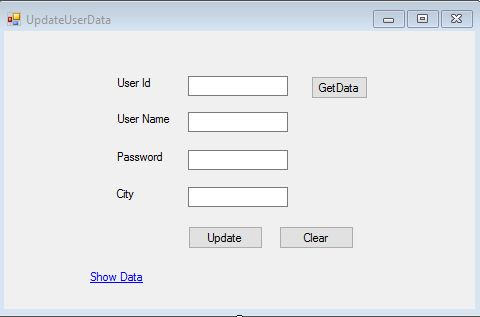
Properties
UserId textbox Name – txtUserId
UserName Textbox -txtUserName
Password Textbox – txtPassword
City Textbox – txtCity
Update button name -btnUpdate
Get Data button Name – btnGet
Clear button Name – btnClear
Show Data Link Name -linkLabel1
Event :
btnUpdate onClick =btnUpdate_Click
btnGet onClick= btnGet_Click
btnClear onClick =btnClear_Click
linkLabel1 onClick – linkLabel1_LinkClicked
Add below Namespace in UpdateUserData .cs.
| Using System.Data.SqlClient; Using System.Configuration; |
Put (Replace) the below snippet in UpdateUserData.cs ,
| public partial class UpdateUserData : Form { SqlConnection con = new SqlConnection(ConfigurationManager.ConnectionStrings[“TestConnection”].ConnectionString); public UpdateUserData() { InitializeComponent(); } private void btnUpdate_Click(object sender, EventArgs e) { con.Open(); SqlCommand cmd = new SqlCommand(“Update UserDetails Set UserName='” + txtUserName.Text + “‘,Password='” + txtPassword.Text + “‘,City='” + txtCity.Text + “‘ where UserId=” + txtUserId.Text, con); int results = cmd.ExecuteNonQuery(); con.Close(); if (results > 0) { MessageBox.Show(“Updated Successfully”); } Clear(); } private void Clear() { txtUserId.Text = string.Empty; txtUserName.Text = string.Empty; txtPassword.Text = string.Empty; txtCity.Text = string.Empty; btnGet.Enabled = true; } private void btnGet_Click(object sender, EventArgs e) { con.Open(); SqlCommand cmd = new SqlCommand(“select * from UserDetails where UserId=”+txtUserId.Text, con); SqlDataReader dr = cmd.ExecuteReader(); while (dr.Read()) { txtUserName.Text = dr[“UserName”].ToString(); txtPassword.Text = dr[“Password”].ToString(); txtCity.Text = dr[“City”].ToString(); } con.Close(); btnGet.Enabled = false; } private void linkLabel1_LinkClicked(object sender, LinkLabelLinkClickedEventArgs e) { ShowData objShowData = new ShowData(); objShowData.Show(); this.Hide(); } private void btnClear_Click(object sender, EventArgs e) { Clear(); } } |
The Output as below,
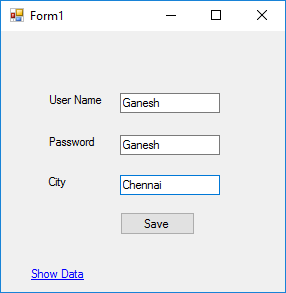
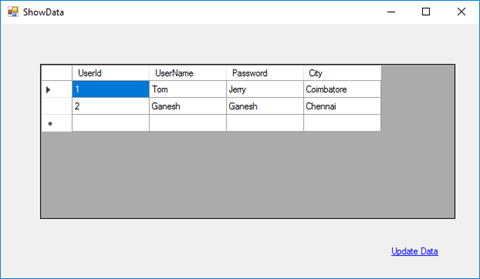
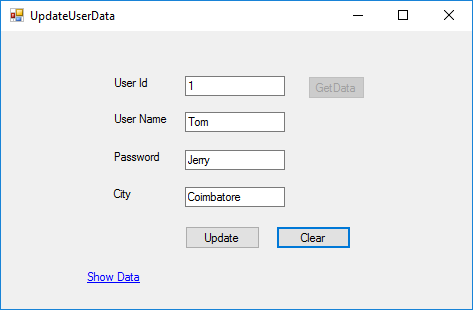
Table Data as below,
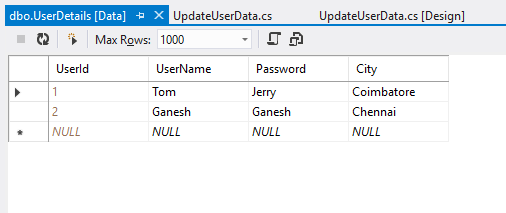
Click below to download the solution,
https://1drv.ms/u/s!ArddhCoxftkQg6khuXmrBnLklntXTA
Recent Posts
Categories
- All
- Angularjs training in Chennai
- ASP.NET Core
- dot net training
- dot net training in chennai
- dotnet full stack developer
- Free dotnet training
- information on dotnet
- Learn Java in chennai
- Learn Python at Karaikudi
- learn python online
- learn python online from chennai
- Linq Queries in .net
- mutual funds
- MVC Training Tutorials
- PHP Training in Chennai
- pmp training online
- power apps online training
- Python Training Online
- share market
- Sharepoint framework online training
- SharePoint Freelancers in Chennai
- software testing
- spfx online training
- Stock market
- Uncategorized
