Dot Net Web API Online class
Introduction to Dot Net Web API:
Microsoft offers a framework called Dot Net Web API (Application Programming Interface) that allows developers to create HTTP services that are accessible to a variety of clients, such as web browsers, mobile devices, and Internet of Things gadgets. It is a component of the broader.NET framework and is made especially to make use of the ASP.NET technology stack to facilitate the development of RESTful (Representational State Transfer) APIs. A Web API is fundamentally a group of HTTP endpoints, or URIs, that receive requests over HTTP and respond with HTTP. These endpoints enable clients to carry out CRUD (Create, Read, Update, Delete) operations on data; they typically correlate to resources or actions within your application.
Why Should You learn Dot Net Web API Online:
Learning Dot Net Web API is not only beneficial, but also necessary for both experienced and novice developers in the modern digital world. Proficiency in developing strong APIs using Microsoft’s.NET framework has become a valuable skill set in the tech industry due to the growing demand for web-based apps and services.
Enrolling in an online Dot Net Web API course could be your ticket to success, regardless of your level of experience with programming. Beginners looking to get started or professionals looking to advance your knowledge should both benefit from this course. These are the reasons why:
- Extensive Curriculum: An excellent online course will provide a thorough curriculum that addresses every facet of developing Dot Net Web APIs. You will delve deeply into the nuances of creating scalable and secure APIs, from comprehending RESTful principles to putting authentication and authorization into practice.
- Practical Training: Getting your hands dirty is the best way to become an expert at Dot Net Web API. Interactive tutorials, coding exercises, and real-world projects are common features of online classes that let you put your newly acquired knowledge to use in a real-world situation. This approach to learning through experience guarantees that you will not only understand theoretical ideas but also become proficient in writing code and resolving real-world problems.
- Flexible Schedule: One of the main benefits of taking classes online is being able to set your own hours. All types of learners—full-time, working professionals, and those with demanding schedules—are able to access course materials and take part in lectures at their own convenience and pace. With this flexibility, the limitations of traditional classroom-based learning are removed, allowing you to successfully balance your academic goals with other obligations.
- Professional Advice: Taking an online course gives you access to knowledgeable instructors who have years of experience developing Dot Net Web APIs. These instructors offer insightful advice, direction, and mentorship throughout your learning process by bringing their extensive knowledge and professional experience to the virtual classroom. Their knowledge guarantees that you will obtain excellent instruction and remain current with the newest trends and best practices in API development.
- Community Support: Students who take online classes frequently establish a thriving online community with a shared love of technology. In addition to improving your educational experience, interacting with other students in discussion boards, group projects, and cooperative activities opens up networking opportunities and strengthens bonds within the tech community.
What Our Training Provides:
- Comprehensive Curriculum: Our training covers the entire breadth of .NET and web API, from fundamental ideas to advanced topics, preparing you for real-world projects.
- Hands-on tasks: Gain practical experience by completing real-world tasks and applying what you’ve learned during the course.
- Flexibility: Our online approach allows you to learn at your own pace, accommodating your hectic schedule.
- Interactive Learning: Participate in interactive workshops, discussions, and Q&A sessions to better your comprehension and obtain answers to any issues you may have.
- Professional Teachers: Learn from industry experts with extensive .NET programming experience and receive valuable insights.
Who should take the Course:
- IT specialists seeking professional development.
- Aspiring programmers
- Web Designers
- Software Developers
Conclusion:
In conclusion, anyone hoping to succeed in the software development industry would be well advised to take up a Dot Net Web API online course. Gaining expertise in Dot Net Web API opens up a world of opportunities in the rapidly changing technology landscape, regardless of your goals—creating your own web applications, advancing your career, or starting a new professional journey.
Why then wait? Enroll in an online course on Dot Net Web API now to start the process of learning this crucial skill set, which will launch your career to new heights.
If you need any Training / Technical Support in DOTNET & SQL Contact +91 90427 10472
Understanding Microsoft Azure Fundamentals
Microsoft Azure has become a prominent platform in the cloud computing space, providing a wide range of services to individuals, companies, and organizations globally. It is becoming more and more important for businesses to grasp the foundations of Microsoft Azure as they move their operations to the cloud. The purpose of this article is to give a general overview of Azure, including its essential features, advantages, and the reasons behind its rise to prominence in the cloud computing industry.
What is Microsoft Azure?
Microsoft offers a full-featured cloud computing platform called Microsoft Azure. Computing, storage, networking, databases, machine learning, Internet of Things (IoT), and other services are among the many that it provides. With Azure, users can create, launch, and maintain services and applications via Microsoft’s extensive global data centre network.
Key Components of Microsoft Azure:
- Compute: For high-performance computing (HPC) workloads, Azure offers a variety of computing options, such as virtual machines (VMs), containers, serverless computing with Azure Functions, and Azure Batch.
- Storage: Blob Storage for unstructured data, File Storage for cloud file sharing, Queue Storage for messaging between application components, and Disk Storage for virtual machines (VMs) are just a few of the scalable storage options that Azure provides.
- Networking: Users can establish virtual networks, link load balancers to Azure, connect on-premises data centers to Azure, and guarantee secure communication by utilizing Azure VPN Gateway and Azure ExpressRoute features.
- Databases: Azure offers a range of database services, such as Cosmos DB for globally distributed NoSQL databases, Azure SQL Database for relational databases, Azure Database for MySQL and PostgreSQL, and services like Azure Synapse Analytics and Azure Cache for Redis.
- Identity and Access Management (IAM): Microsoft’s cloud-based identity and access management service, Azure Active Directory (Azure AD), enables users to safely log in and access resources.
- AI and Machine Learning: To create, train, and implement machine learning models, Azure provides AI and Machine Learning services like Azure Machine Learning, Azure Cognitive Services, and Azure Databricks.
- Internet of Things (IoT): Services like Azure IoT Central offer an end-to-end IoT application platform, while Azure IoT Hub facilitates safe and scalable connectivity between IoT devices and the cloud.
- Developer Tools: For continuous integration, delivery, and testing, Azure offers a comprehensive range of developer tools and services, such as Azure DevOps, Visual Studio Team Services, and Azure DevTest Labs.
Benefits of Microsoft Azure:
- Scalability: Azure enables companies to adjust their resource levels in response to demand, guaranteeing peak efficiency and optimum performance.
- Global Reach: Azure allows businesses to deploy applications closer to their users for lower latency and an enhanced user experience. Azure has data centers situated in various regions of the world.
- Security and Compliance: Azure guarantees data protection and regulatory compliance across a range of industries by adhering to industry-standard security practices and compliance certifications.
- Cost-effectiveness: Azure provides pay-as-you-go pricing options that spare companies from up-front capital costs by letting them pay only for the resources they really use.
- Integration: Azure offers a seamless ecosystem for application development and management by integrating with other Microsoft products and services, as well as third-party tools and technologies.
Conclusion:
As a key player in the cloud computing space, Microsoft Azure enables enterprises to grow, innovate, and completely reinvent themselves. For people and companies hoping to take full advantage of cloud computing, knowing the foundations of Azure is crucial. Azure is still the go-to option for cloud computing solutions in a variety of industries thanks to its extensive service portfolio, global presence, and dedication to security and compliance.
If you need any Training / Technical Support in DOTNET & SQL Contact +91 90427 10472
Caching in ASP .NET Core:
Introduction:
Effective data caching techniques are critical to improving the performance of web applications in the modern digital environment, where speed and scalability are critical requirements. The robust caching features of Microsoft’s open-source, cross-platform ASP.NET Core framework can greatly increase the scalability and responsiveness of web applications. We’ll examine the advantages, methods for implementation, and best practices of caching in ASP.NET Core in this article.
The Advantages of Caching in ASP.NET Core:
Caching stores frequently accessed data temporarily, reducing the need to retrieve it from its original source repeatedly. In ASP.NET Core, caching provides several advantages, including:
- Enhanced Performance: Caching lowers the latency involved in retrieving data from its original source by keeping frequently accessed data in memory, giving users faster response times.
- Decreased Database Load: By providing cached data rather than querying the database for each request, caching helps reduce the strain on the database server and increase system scalability.
- Improved Scalability: ASP.NET Core apps are more responsive and scalable when they use caching to manage more concurrent users and requests without sacrificing performance.
Types of Caching in ASP.NET Core:
Different caching mechanisms that meet different needs and scenarios are supported by ASP.NET Core. Several frequently utilized types of caching include:
- In-Memory Caching: This technique keeps data in the memory of the application so that it is easily accessible to queries made later. For storing small to medium-sized data sets that are accessed frequently, this kind of caching is appropriate.
- Distributed Caching: With distributed caching, data that has been cached can be shared between several applications or even between various web farm servers. Support for distributed caching with providers like Redis, SQL Server, or NCache is integrated into ASP.NET Core.
- Response Caching: This technique allows the entire HTTP response to be cached, including the status codes, HTTP headers, and HTML content that is generated. For content that can be cached at the HTTP level and is static or semi-static, this kind of caching is perfect.
Implementing Caching in ASP.NET Core:
Developers can take the following actions to take advantage of caching in ASP.NET Core:
- Configure Caching Services: Use the AddMemoryCache() or AddDistributedMemoryCache() methods to register caching services for either distributed or in-memory caching in the dependency injection container of the ASP.NET Core application.
- Install Caching Middleware: To enable response caching, add caching middleware to the application’s request processing pipeline by either implementing custom middleware for more granular control or by using the UseResponseCaching() method.
- Decorate Cached Resources: To define caching policies, such as cache duration, cache location, and cache profiles, decorate controller actions or Razor pages with caching attributes like [ResponseCache].
Best Practices for Caching in ASP.NET Core:
The following best practices should be taken into consideration in order to optimize the advantages of caching while avoiding typical pitfalls:
- Use Caching Wisely: Only store in cache data that is likely to be frequently retrieved or computed at a high cost. Refrain from over-caching or caching frequently changing volatile data.
- Track Cache Performance: To guarantee optimal cache performance and avoid memory-related problems, track cache hit rates, eviction rates, and memory usage.
- Use Cache Invalidation: Use cache expiration policies or manual cache invalidation mechanisms, among other cache invalidation techniques, to guarantee that data in the cache is accurate and current.
Conclusion:
Caching is a potent method for enhancing ASP.NET Core applications’ responsiveness, scalability, and performance. Developers can greatly lower latency, lessen database load, and improve user experience by utilizing caching mechanisms like in-memory caching, distributed caching, and response caching. To optimize its advantages while averting any potential downsides, caching must be used sparingly and in accordance with best practices. Because caching is a fundamental component of optimization strategies, ASP.NET Core applications can easily scale to meet the demands of contemporary online environments while delivering lightning-fast performance.
Dotnet Course in Chennai with Placement
Unlocking Your DOTNET Software Development Potential:
Do you want to learn about versatile and powerful software development with DOTNET and SQL? There’s no need to look any further! Our Maria Academy is designed to equip you with the skills and knowledge needed to succeed in the fast-paced world of application development.
About DOTNET (.NET):
Microsoft’s.NET framework is a powerful and widely used framework for creating a wide range of applications, including desktop, web, mobile, and cloud solutions. The demand for skilled.NET developers is growing as the technology industry evolves.
About SQL:
SQL, or Structured Query Language, is a programming language designed specifically for managing and manipulating relational databases. It contains commands for querying data, inserting records, updating information, and building database structures. SQL is required for interacting with databases in a variety of applications, as it allows for structured and organized data storage, retrieval, and manipulation. Its syntax is the same across all database management systems, making it a universal database communication language. Whether you’re a developer, data analyst, or database administrator, you’ll need a solid understanding of SQL.
Are you curious about the continued demand for.NET?
You don’t need to search any farther! One of the most widely used web application development frameworks for building dynamic websites is.NET, an open-source web framework. It should come as no surprise that experts with past experience in this field are in high demand today given the industry’s bright future growth prospects. Maintain your.NET proficiency to stay on top of developments!
The.NET framework offers programming guidelines for developing a variety of applications, including web and mobile ones. Numerous programming languages are supported, such as C#, VB.NET, C++, F#, and others. So, code is crucial when working with.NET. Keep trying new things and learning to become a proficient.NET developer!
The main framework for creating Windows-based applications is called.NET. This is because Windows comes with a local framework called.NET that makes it simpler for programmers to create applications. In addition, a lot of programmers find that building web applications in.NET is simpler than in Java.
It is commonly known that the.NET Framework can establish an extremely secure environment for applications. To provide the highest level of protection, it has a range of security features. The integrated Windows authentication system is one of these mechanisms, which makes it simple for developers to create safe and secure applications. The application’s overall security is increased by this authentication system, which guarantees that only authorized users can access it.
Additionally, a collection of cryptography classes that are necessary for safeguarding sensitive data are included in the.NET Framework. Data security is increased by these classes, which make encryption and decryption possible. These cryptography courses can be used by developers to create robust encryption algorithms that efficiently safeguard data both in transit and in storage. This guarantees that private information stays that way and is not accessible to unauthorized parties.
Therefore, the.NET Framework’s many security features allow developers to prioritize data protection and reduce potential security risks when creating applications.
Why Should You Take .NET Online Training?
Cross-Platform Development: .NET Core enables developers to create applications for Windows, Linux, and macOS.
Excellence in Web Development: ASP.NET, a component of the.NET framework, is a leading technology for creating robust and dynamic web applications.
Versatility: Because.NET allows for the creation of a wide range of applications, it is a popular framework for a variety of projects.
Industry Importance: Many large enterprises and organizations rely on.NET to develop scalable and secure applications, creating numerous job opportunities.
What Our Training Provides:
Comprehensive Curriculum: Our training covers all aspects of.NET, from fundamental concepts to advanced topics, preparing you for real-world projects.
Hands-on Projects: Gain practical experience by completing real-world projects and applying what you’ve learned throughout the course.
Flexibility: Our online format allows you to learn at your own pace, accommodating your hectic schedule.
Interactive Learning: To improve your comprehension and get answers to any questions, participate in interactive sessions, debates, and Q&A sessions.
Professional Teachers: Learn from industry experts with extensive.NET development experience and gain valuable insights.
Who should take:
IT specialists seeking professional development.
Aspiring programmers
Web Designers
Software Developers
Come Grow Your Career with Us!
Start the process of developing into a proficient.NET developer. Your key to developing the abilities that employers are seeking is our.NET Online Training in Chennai. Are you ready to take charge of your software development career? Enroll immediately!
For.NET training and technical assistance, call +91 90427 10472.
Authentication and Authorization in ASP.NET:
Introduction:
ASP.NET includes robust mechanisms for handling authentication and authorization in web applications, ensuring resource security. Authentication is the process of verifying a user’s identity, whereas authorization entails granting or denying access to specific resources based on the authenticated user’s permissions. This article delves into the fundamentals of ASP.NET authentication and authorization, focusing on best practices and key components.
Authentication in ASP.NET:
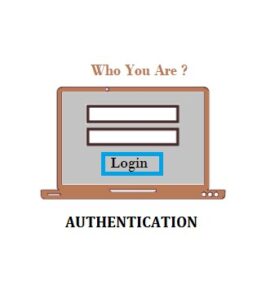
Forms Authentication:
Forms Authentication in ASP.NET is a mechanism that allows you to authenticate users using their credentials (such as a username and password) via a web form. It entails creating a login page where users enter their credentials, validating those credentials, and issuing an authentication ticket (usually in the form of a cookie) after successful authentication. This authentication ticket is then used to identify the user for future requests.
Here is a step-by-step guide for implementing Forms Authentication in ASP.NET:
Step 1: Configure Authentication in “web.config”: In your web application’s “web.config” file, configure the authentication mode to Forms and specify the login page. “loginUrl” – Specifies the URL of the login page. “timeout” – Sets the expiration time for the authentication ticket in minutes.
Step 2: Create a Login Page: Create a login page where users can enter their credentials. You can use standard HTML controls or ASP.NET controls for the username and password input fields.
Step 3: Authenticate Users: In the code-behind of the login page (Login.aspx.cs), validate the user credentials. If the credentials are valid, issue an authentication ticket using “FormsAuthentication.SetAuthCookie()”.
Step 4: Secure Pages: Use the “Authorize” attribute on pages or controllers that should only be accessible to authenticated users.
With these steps, you can add Forms Authentication to your ASP.NET application. If users attempt to access secured resources without authentication, they will be redirected to the login page, and their authentication ticket will be used to identify them across subsequent requests.
Windows Authentication:
Windows Authentication in ASP.NET is a feature that uses the underlying Windows operating system’s security framework to verify user identity. When the client and server are both a part of the same Windows domain, this authentication technique is frequently used in intranet scenarios. Users that use Windows Authentication don’t need to enter different credentials because they are automatically authenticated using their Windows credentials.
Here is a comprehensive tutorial on configuring Windows Authentication in an ASP.NET application.
Step 1: Configure Authentication in “Web.config”: In your web application’s “web.config” file, set the authentication mode to “Windows” within the <system.web> section. This configuration informs ASP.NET to use Windows Authentication.
Step 2: Set Authorization Rules: Specify authorization rules in the <system.web> section to control access to specific pages or directories. For example, to allow all authenticated users. This configuration allows any authenticated user to access the resources.
Step 3: Enable Windows Authentication in IIS: Ensure that Windows Authentication is enabled in Internet Information Services (IIS):
Open IIS Manager –> Select your site –> In the Features View, double-click “Authentication” –> Enable “Windows Authentication” and disable other authentication methods if not needed.
Step 4: Implement Authorization in Code (Optional): If you need more fine-grained control over authorization, you can use the “WindowsPrincipal” class in your code-behind files.
Step 5: Test the Application: Run your application, and it should automatically prompt users to authenticate using their Windows credentials. The application will then grant or deny access based on the configured authorization rules.
Step 6: Keep in mind that intranet scenarios, in which the application server and users are within the same Windows domain, are optimal for the use of Windows Authentication. Other authentication techniques like Forms Authentication or ASP.NET Core Identity might be more appropriate if users are accessing the application via the internet or from different domains.
Identity Providers and OAuth:
Identity Providers (IdPs) are third-party services that verify users and give applications access to their personal data. Users can use their existing login credentials from these providers to access your application. Examples include Twitter, Microsoft, Facebook, Google, and so on.
OAuth is an open standard for access delegation that supports various flows, including the client credentials flow, implicit flow, and authorization code flow. It is frequently used for token-based authentication. It enables your application to ask an Identity Provider for access tokens on a user’s behalf and receive them.
When a user clicks the “Login with Google” button (or any other provider), your application directs them to the Identity Provider’s login page. After successful authentication, the Identity Provider sends the user back to your application with an authorization code or access token.
Integrating Identity Providers and OAuth into your ASP.NET application (particularly ASP.NET Core) simplifies user authentication, reduces the need for users to create new accounts, and improves the overall user experience. It is critical to adhere to the specific implementation guidelines provided by each Identity Provider with which you intend to integrate, as OAuth flows and configuration requirements may differ.
Authorization in ASP.NET:
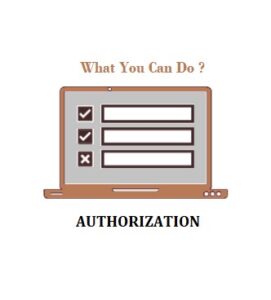
Role-Based Authorization:
Role-based authorization in ASP.NET allows you to restrict access to specific parts of your application based on predefined roles. This allows you to specify which users can perform specific actions or access specific resources. Role-based authorization assigns users to one or more roles, and access to specific features or pages is granted based on those roles.
Here’s a guide for implementing role-based authorization in ASP.NET.
Step 1: Define Roles: Roles represent groups of users with similar permissions. You need to define roles in your application, and users will be assigned to these roles. You can define roles programmatically or use a database to store roles.
Step 2: Assign Roles to Users: In your user management system (this could be part of your registration or admin interface), assign roles to users.
Step 3: Configure Role-Based Authorization: In your application, you can use the “[Authorize]” attribute along with the “Roles” property to control access to specific controllers or actions.
Step 4: Check Roles in Code: Inside your controller actions or views, you can also check the user’s roles programmatically.
Step 5: Secure Views: You can secure views based on roles by using the “User.IsInRole” method.
Role-based authorization in ASP.NET provides a way to restrict access.Implementing role-based authorization in ASP.NET allows you to control access to various parts of your application based on the roles assigned to users. This method is especially useful for applications with multiple user roles and levels of access permissions.
In addition to role-based authorization, policy-based authorization provides more granular control. Policies enable you to encapsulate complex authorization logic.
Claims-Based Authorization:
Claims-based authorization in ASP.NET enables you to make access control decisions based on a user’s claims. Claims represent specific attributes or characteristics of the user and may include information such as roles, email addresses, or custom data. This approach offers a flexible and granular method for managing authorization in your application.
Here’s a guide for implementing claims-based authorization in ASP.NET:
Step 1: Understanding Claims: In ASP.NET, a claim is a piece of information about the user, typically represented as key-value pairs. Examples of claims include user roles, email addresses, or any other custom information relevant to your application.
Step 2: Assign Claims to Users: Claims are assigned to users during the authentication process. You can include claims when creating or updating the user’s identity. ASP.NET provides the “ClaimsIdentity” class for this purpose.
Step 3: Configure Claims-Based Authorization: In your application, you can use the “[Authorize]” attribute along with the “User.HasClaim” method to control access based on claims.
Step 4: Define Policies: You can define policies in your application’s startup configuration. Policies encapsulate authorization logic and can include requirements based on claims.
Step 5: Check Claims in Code: Inside your controller actions or views, you can check the user’s claims programmatically.
Step 6: Secure Views: You can secure views based on claims by using the “User.HasClaim” method.
Implementing claims-based authorization in ASP.NET allows you to make access control decisions based on the user’s specific attributes or characteristics. This method is especially useful when you require fine-grained control over authorization and want to assign different sets of attributes to different users.
Policy-Based Authorization:
Policy-based authorization, which was introduced in ASP.NET Core, allows you to define complex access control policies.
Policies encapsulate authorization logic and can be applied to controllers or action methods via the Authorize attribute.
Best Practices:
Secure Password Storage:
Use secure password hashing algorithms like bcrypt or Argon2 to store passwords securely.
Implement password policies to enforce strong passwords.
Two-Factor Authentication (2FA):
Encourage or enforce the use of two-factor authentication for an additional layer of security.
Regularly Review and Update Access Controls:
Periodically review and update roles, claims, and access control policies.
Remove unnecessary privileges to minimize the attack surface.
Logging and Monitoring:
Implement logging to track authentication and authorization events.
Monitor logs for suspicious activities and potential security breaches.
Conclusion:
Proper authentication and authorization are critical for developing secure and reliable ASP.NET applications. Understanding available authentication methods and implementing effective authorization strategies allows developers to create applications that protect sensitive data and provide a seamless user experience while maintaining a strong security posture. Staying up to date on security best practices and ASP.NET community updates is critical for adapting to evolving security challenges.
How to Host DOTNET site in IIS
what is IIS?
IIS, or Internet Information Services, is a web server software developed by Microsoft for hosting and serving web applications and websites. It is an integral part of the Windows Server operating system and is widely used for deploying and managing web-based applications on the Microsoft platform.
Key features of IIS include:
Web Server Functionality: IIS serves as a powerful web server, handling HTTP and HTTPS requests. It supports various web technologies, including HTML, CSS, JavaScript, and different server-side scripting languages like ASP.NET.
Application Hosting: IIS is designed to host and manage web applications and services built on the Microsoft technology stack, such as ASP.NET, .NET Core, and PHP. It also supports classic ASP (Active Server Pages).
Security: IIS provides robust security features, including authentication, authorization, and SSL/TLS support for encrypting data in transit. It allows administrators to control access to websites and applications based on user roles and permissions.
Scalability: IIS is scalable and can handle a large number of concurrent connections. It supports load balancing and can be configured to distribute incoming requests across multiple servers for improved performance and reliability.
Management Tools: IIS comes with a user-friendly management interface, known as IIS Manager, which allows administrators to configure and manage web server settings, applications, and security features. It also supports remote administration.
Logging and Monitoring: IIS generates logs that provide detailed information about web server activity, helping administrators troubleshoot issues and analyze performance. Additionally, administrators can use performance monitoring tools to track server metrics.
Extensibility: IIS is extensible and supports the integration of various modules and extensions. This allows developers and administrators to add custom functionality, such as URL rewriting, compression, and caching.
FTP Server: In addition to its web server capabilities, IIS includes a built-in FTP (File Transfer Protocol) server, allowing users to transfer files to and from the server.
IIS is a versatile and widely used web server that caters to a broad range of web hosting needs, from simple static websites to complex dynamic web applications. It is a crucial component for organizations leveraging Microsoft technologies in their web development and hosting environments.
Hosting a .NET site in Internet Information Services (IIS) – Introduction:
Hosting a .NET site in Internet Information Services (IIS) is a crucial step in deploying web applications built on the .NET framework. IIS provides a robust and scalable platform for hosting, managing, and securing web applications. This step-by-step guide will walk you through the process of hosting a .NET site in IIS.
Step-by-Step Guide on How to Host a .NET Site in IIS:
Step 1: Install IIS on the Server:
Before hosting a .NET site in IIS, ensure that IIS is installed on the server. You can install IIS through the Windows Features menu. Go to Control Panel -> Programs -> Turn Windows features on or off, and then select Internet Information Services.
Step 2: Install the Appropriate .NET Runtime:
Ensure that the server has the correct version of the .NET runtime installed to support your .NET application. You can download and install the necessary runtime from the official Microsoft website.
Step 3: Publish the .NET Application:
Publish your .NET application using Visual Studio or the command line. This process generates the necessary files for deployment. Choose the appropriate publish settings, including the target framework and deployment configuration.
Step 4: Create a New IIS Site:
Open the IIS Manager and create a new site for your .NET application. Right-click on “Sites” and choose “Add Website.” Enter a unique site name, set the physical path to the location where you published your .NET application, and assign a port number and host name if necessary.
Step 5: Configure Application Pool:
Create a new application pool or use an existing one for your .NET site. Ensure that the application pool is configured to use the correct version of the .NET runtime and is set up with the necessary permissions.
Step 6: Adjust Security Settings:
Review and adjust the security settings for your site. Configure authentication, authorization, and SSL settings based on your application’s requirements. Ensure that the necessary permissions are granted to the application pool identity.
Step 7: Test Your Site:
After configuring IIS, test your .NET site by navigating to the specified URL in a web browser. Ensure that all pages and functionalities work as expected. Monitor the IIS logs for any errors or issues.
Step 8: Monitor and Maintain:
Regularly monitor the performance of your .NET site in IIS. Use tools like Performance Monitor to analyze server metrics and address any performance bottlenecks. Keep the server and IIS components up to date with the latest security patches and updates.
Conclusion:
Hosting a .NET site in IIS involves several essential steps, from installing IIS and the correct .NET runtime to configuring application pools and security settings. Following this step-by-step guide will help you successfully deploy and manage your .NET web application in a secure and scalable environment.
Full Stack Dot NET Developer Course Online
Introduction
Full Stack.NET Developers play an important role in creating end-to-end solutions by seamlessly integrating front-end and back-end technologies using the Microsoft.NET framework. With the convenience of online courses, aspiring developers can begin their journey to master the complexities of Full Stack.NET development. This article serves as a guide, delving into the key components and benefits of online courses designed to develop skilled Full Stack.NET developers.
A Comprehensive Approach to Understanding Full Stack.NET Development
Using Microsoft’s.NET technologies, full stack.NET development includes both front-end and back-end development. For server-side development, it requires knowledge of languages like C# and ASP.NET, and for client-side development, frameworks like Angular or React. A wide range of topics are covered in online courses designed specifically for Full Stack.NET Developers, guaranteeing a well-rounded skill set.
Key Features of Online Full Stack.NET Courses:
Full Stack.NET Developers must have a strong understanding of C#. Online courses frequently begin with in-depth C# programming modules that cover topics such as object-oriented programming, data types, and control structures.
Courses cover ASP.NET MVC (Model-View-Controller), a framework for developing scalable and maintainable web applications. Students learn about routing, controllers, views, and data models while gaining practical experience in developing robust server-side applications.
Full Stack.NET Front-end developers must be knowledgeable about these technologies. HTML, CSS, and JavaScript are frequently used in online courses, as are popular front-end frameworks such as Angular and React. This allows developers to create interactive and user-friendly interfaces.
Database integration is a critical component of full stack development. The courses cover SQL for database management as well as ORM (Object-Relational Mapping) tools such as Entity Framework, which allow developers to interact with databases seamlessly.
Full Stack.NET Developers frequently create and consume APIs (Application Programming Interfaces). Online courses teach students how to create RESTful APIs, which allow different web application components to communicate with one another.
Source Control and Deployment:
Version control systems (such as Git) and deployment strategies are critical for application collaboration and release. Courses provide insights into Git workflows and deployment techniques, allowing developers to manage projects more efficiently.
Benefits of Online Full Stack .NET Development Courses:
Flexibility:
Online courses allow students to balance their studies with other commitments. Asynchronous learning materials, like video lectures and interactive assignments, cater to a variety of learning styles.
Hands-On Projects:
Practical application is critical to skill development. Many online courses include hands-on projects and real-world scenarios, allowing students to put theoretical knowledge into practice.
Community Support:
Forums and discussion boards are common features of online platforms that foster a sense of community. Learners can connect with their peers, share their experiences, and ask for help from instructors and other students.
Industry-Relevant Content:
Reputable online courses are created with input from industry experts. They keep up with the latest trends and technologies, ensuring that students learn skills that are relevant to today’s job market needs.
Conclusion: Shaping Future Full Stack .NET Developers
Starting the journey to become a Full Stack.NET Developer with online courses provides a flexible and comprehensive learning experience. Aspiring developers can expect to learn how to design, implement, and maintain fully functional web applications, making them valuable assets in the ever-changing web development landscape. Individuals who are dedicated and take the right online course can turn their coding passion into a rewarding career as a Full Stack.NET Developer.
If you need any Training / Technical Support in DOTNET & SQL Contact +91 90427 10472
Exposing the Web Applications’ Synergy between Frontend and Backend Development
Introduction:
Frontend and backend development are two essential parts of the intricate and team-based process that goes into creating modern web applications. These two elements combine flawlessly to provide a thorough user experience. The roles, duties, and cooperation between frontend and backend developers in building robust and intuitive web applications will be discussed in this article.
Frontend Development:
User Interface (UI) Design:
Creating the user interface that users interact with is the main focus of frontend development. HTML, CSS, and JavaScript are used by frontend developers to organize content, style elements, and incorporate interactivity into web pages. The objective is to produce a layout that is visually appealing and intuitive, improving the user experience as a whole.
Client-Side Logic:
Frontend developers can implement client-side logic with JavaScript and well-known frameworks like React, Angular, and Vue.js. Managing state, processing user input, and dynamically updating the user interface in response to user input are all included in this. These frameworks make it easier to create single-page applications (SPAs) that offer a more responsive and seamless user experience.
Cross-Browser Compatibility:
Web applications need to function properly on various browsers and devices, which is the responsibility of frontend developers. In order to provide a consistent look and feel regardless of the user’s device or browser, they take compatibility, responsiveness, and user experience into account.
Performance Optimization:
One of the main duties of frontend developers is to optimize the performance of web applications. To improve the application’s overall speed and responsiveness, they concentrate on cutting down on resource consumption, optimizing page load times, and putting strategies like code splitting and lazy loading into practice.
Backend Development:
Server-Side Logic:
Backend development focuses on the application’s server side. Backend developers implement business logic, handle requests, and communicate with databases using server-side programming languages like Python, Java, Node.js, or Ruby. They take care of things like data validation, authorization, and authentication.
Database Management:
Effective data archiving and retrieval is a vital component of backend development. Working with databases, backend developers make sure that data integrity, query optimization, and database design are all done correctly. Among the popular databases are MongoDB, PostgreSQL, and MySQL.
API Development:
Application Programming Interfaces, or APIs, are made by backend developers to facilitate communication between the frontend and backend. APIs facilitate smooth integration and data flow between the client and server by defining the guidelines and protocols for data exchange.
Security:
One of the main concerns for backend developers is security. They put in place safeguards like encryption, secure authentication, and authorization processes to preserve private information and guarantee the web application’s overall security.
Collaboration and Synergy:
Although backend and frontend developers concentrate on different parts of the development process, good teamwork is essential. The smooth interaction of the frontend with the backend and the seamless flow of data between the client and server are ensured by the two teams’ communication. Well-defined APIs, version control systems, and collaboration tools are essential for promoting this kind of cooperation. https://www.softwaretraininginchennai.com/blog/?s=full+stack
Conclusion:
The synergy between frontend and backend development is crucial in the fast-paced world of web development to produce feature-rich, high-quality web applications. Backend developers construct the reliable framework that supports the application, while frontend developers design captivating user interfaces. A smooth and delightful user experience is the outcome of these two domains’ successful cooperation. The landscape of contemporary web applications is being shaped by the ongoing interdependence of frontend and backend development as technology advances.
If you need any Training / Technical Support in DOTNET & SQL Contact +91 90427 10472
Recent Posts
Categories
- All
- Angularjs training in Chennai
- ASP.NET Core
- dot net training
- dot net training in chennai
- dotnet full stack developer
- Free dotnet training
- information on dotnet
- Learn Java in chennai
- Learn Python at Karaikudi
- learn python online
- learn python online from chennai
- Linq Queries in .net
- mutual funds
- MVC Training Tutorials
- PHP Training in Chennai
- pmp training online
- power apps online training
- Python Training Online
- share market
- Sharepoint framework online training
- SharePoint Freelancers in Chennai
- software testing
- spfx online training
- Stock market
- Uncategorized

